NetSuite JDBC
Adding NetSuite-JDBC as data source
-
From the left navigation panel, click Lakehouse and then click Data Sources.
-
From the upper right corner of the page, click the + New Database button to start the process of adding a new database.
-
In the New Data Source page, click the NetSuite JDBC icon.
-
Specify the following details to add NetSuite-JDBC. Once you have connected a data source, the system immediately fetches its schema. After this schema retrieval process is complete you can browse and interact with the tables and data.
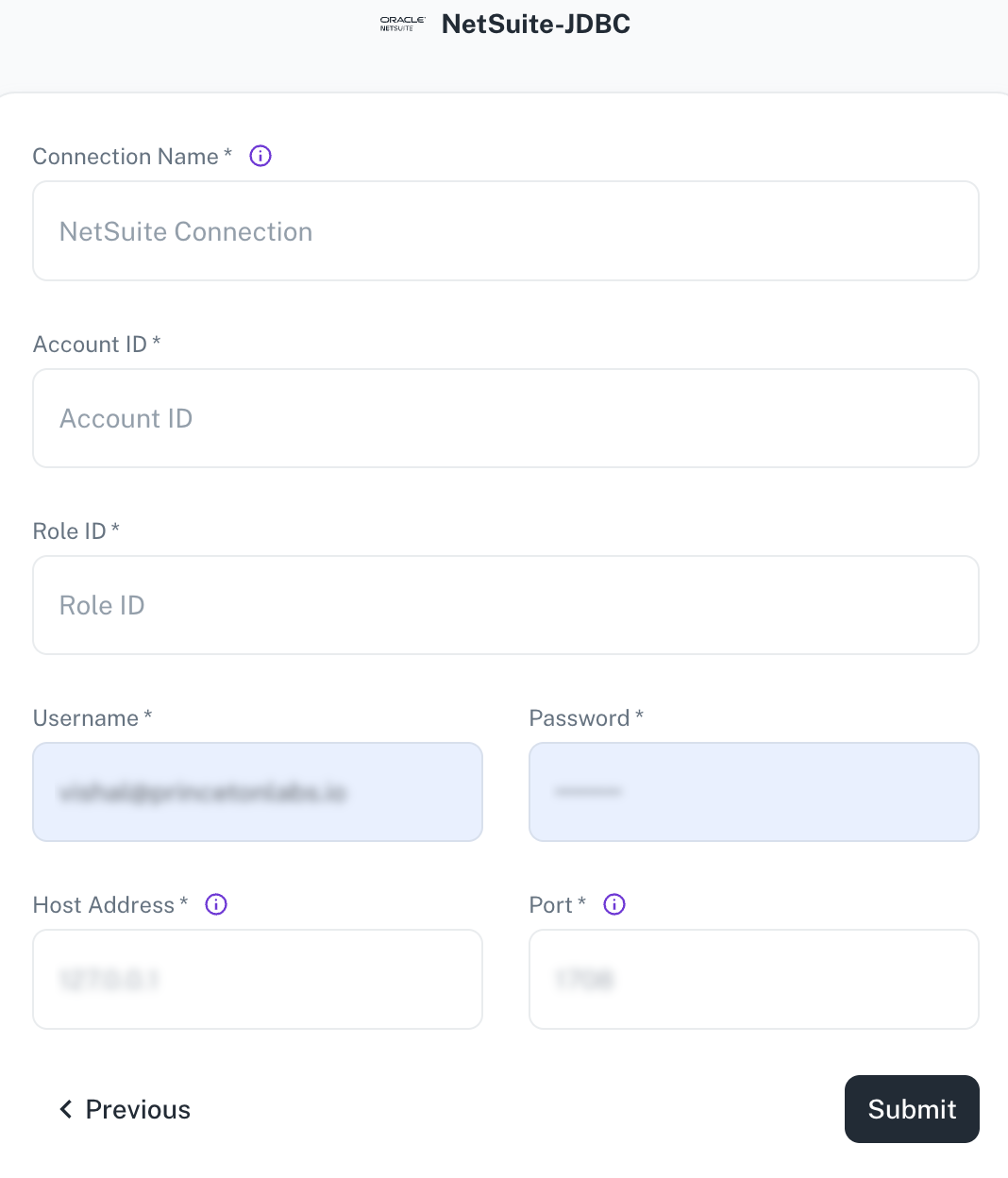
Field Description Connection Name Enter a unique name for the connection. Account ID Specify the account ID. Role ID Specify the role ID. Username/password Provide the credentials for the account. Hostname Specify the host address of the database server. Port Specify the port number of the database server. -
Click Submit.
Was this helpful?